If you scroll through the unfiltered posts here on the forum, you will find that a large fraction of them are placed in the “Nonconvex” category. As the name implies, these questions concern models that are not convex, and that CVX simply cannot solve by design.
This tag is actually added after the question is asked by one of the moderators of the forum.
Unfortunately, the prevalence of these “nonconvex” questions can make it difficult for forum members to sift through and read the questions that are more relevant to the actual use of CVX. Fortunately, the forum has a “tag filter” feature that allows you to filter out these posts.
- If you haven’t created an account yet, do so now.
- While logged in, go to the Nonconvex category page.
- To the right of the “New Topic” button, there is a button with a drop-down menu. Click on it, and select the “Muted” option.
That’s it! The end result will look like this:
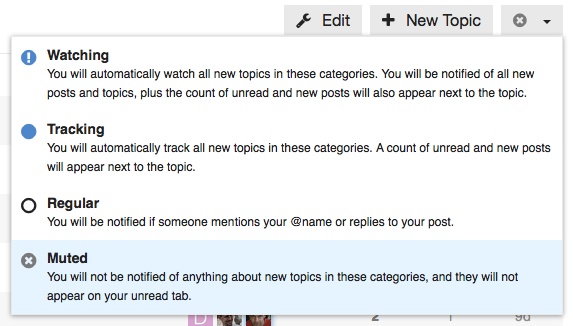
Now your Latest and Unread pages should be free of the nonconvex posts, and this setting should persist between sessions, as long as you stay logged in.
Let me be clear: is entirely understandable that we get so many questions about nonconvex models. CVX is almost a decade old, and the study of convex optimization is much older than that. But the concept of convex optimization is still new to many people. And while we try to communicate clearly the specific purpose of CVX in the documentation, it’s simply to be expected that many people will not figure this out until they try and fail to use CVX on their nonconvex models.
Thankfully, the filtering process will help regular CVX Forum users find the content that can be helpful for them, and provide helpful answers to the community.