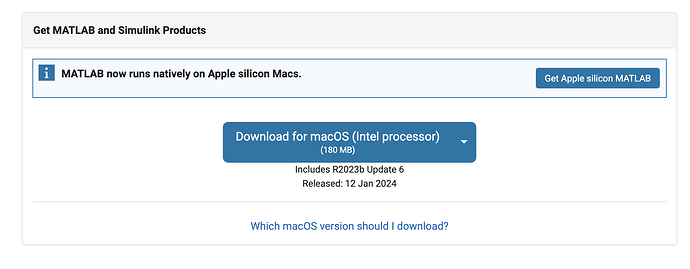Hello,
I have been trying to install cvx_setup through MATLAB on my mac M2 pro but am receiving the error below. Please advise on how I can resolve this issue. I have removed the path for privacy.
Many thanks!
–
cvx_setup
CVX: Software for Disciplined Convex Programming (c)2014 CVX Research
Version 2.2, Build 1148 (62bfcca) Tue Jan 28 00:51:35 2020
Installation info:
Path:
MATLAB version: 23.2 (R2023b)
OS: Mac OS X x86_64 version 14.3
Java version: 1.8.0_202
Verfying CVX directory contents:
No missing files.
Preferences:
Path:
Setting CVX paths…already set!
Searching for solvers…4 shims found.
2 solvers initialized (* = default):
-
SDPT3 4.0 {cvx}/sdpt3
SeDuMi 1.3.4 {cvx}/sedumi
2 solvers skipped:
GLPK
Could not find a GLPK installation.
Mosek unknown
Could not find a MOSEK MEX file.
Saving updated preferences…done.
Testing with a simple model…
UNEXPECTED ERROR: ------------------------------------------------
Undefined function ‘mexnnz’ for input arguments of type ‘double’.
Error in checkdepconstr (line 97)
nnzmatold = mexnnz(AAt);
Error in sqlpmain (line 93)
checkdepconstr(blk,At,b,y,rmdepconstr);
Error in sqlp (line 242)
sqlpmain(blk3,At3,C3,b,par,parbarrier3,X03,y0,Z03);
Error in cvx_run_solver (line 50)
[ varargout{1:nargout} ] = sfunc( inputs{:} );
Error in cvx_sdpt3>solve (line 362)
[ obj, xx, y, zz, info ] = cvx_run_solver( @sqlp, blk, Avec, Cvec,
b, OPTIONS, ‘obj’, ‘x’, ‘y’, ‘z’, ‘info’, settings, 5 ); %#ok
Error in cvxprob/solve (line 435)
[ x, status, tprec, iters ] = shim.solve( At, b, c,
cones, quiet, prec, solv.settings, eargs{:} );
Error in cvx_end (line 88)
solve( prob );
Error in cvx_setup (line 213)
cvx_end